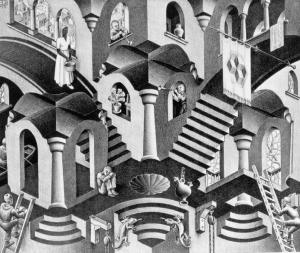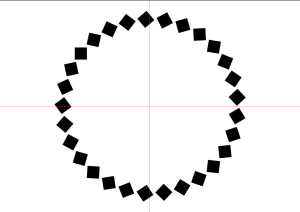The next word I wanted to work with was illusion.
The definition of illusion is:
A thing that is or is likely to be wrongly perceived or interpreted by the senses.
After finding the definition of illusion I did some research and found some images on Google. Most of the images that came up were optical illusions. Here are some examples.
Also when researching I found some amazing work done by M.C Escher. His work is drawn by hand and in my opinion is the best out there for this type of effect some of his work is displayed below.
I have chosen to create my own optical illusion. I like the idea of creating a vortex type illusion, I am going to make it look like the vortex is moving and spirals into the middle of the page.
To start off my illusion idea I opened a blank canvas and created a square. I then copied this and used the transform option on Photoshop to create an accurate circle of squares.
Next I duplicated the ring of squares and shrunk it in size to fit inside the original. I repeated this step 15-20 times using ‘transform again’ on Photoshop so I got accurate duplicates.
I then added a gradient overlay effect to the squares to give a rainbow effect. Initially I was going to leave the image like this, just a circle in the centre of the canvas but I wasn’t satisfied with it. I experimented with making the image bigger and smaller and then decided to zoom in really close to fill the entire page. This instantly looks better in my opinion and looks a lot more like an illusion.
Lastly I experimented with the colour of my illusion. Overall I like the green, yellow and red design as the colours blend well together. I used Photoshop to generate this image as this is the software I feel most comfortable on. Also, Photoshop has a more wide range of visual effects than any other software in my opinion. I could have used Illustrator and created this outcome in vector format, but then I would have been limited in the effects I could have applied.
Illusion 2
I liked the process of creating an illusion that much that I decided to produce another one.
This time I went for the same vortex effect, but used squares, using black and white instead of gradient colours.
I started off with a black canvas created numerous squares then scaled them down and rotated them, positioning each one inside the other.
I wanted to create the effect of a tunnel, spiralling into the distance.
Here is the final design.
I really think this works well as an illusion. It tricks the eyes, even though it is only made up of different size squares.